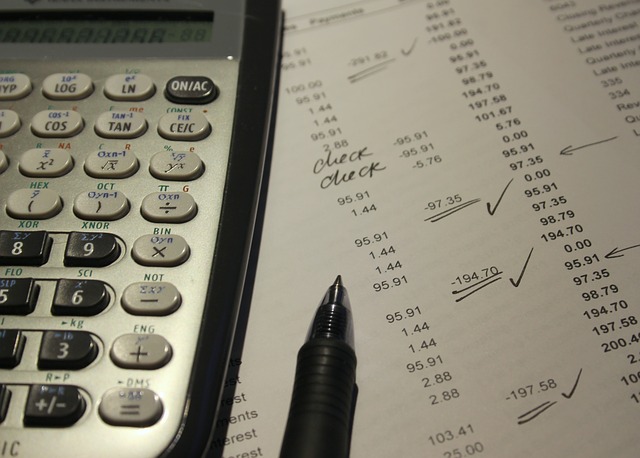What You Need to Know About the New LinkedIn Banner Changes
LinkedIn recently changed its layout, which is good news because the background banner image is no longer obstructed by your headshot. You now have more open space to create a compelling background banner image that is in line with your industry and job function. This background banner image is a critical part of creating a personal brand on LinkedIn.
Your photo is now approximately 50 pixels from the left on the desktop version. Make sure that you move any logos, contact information or mission statements out of that area so it isn’t blocked by your photo.
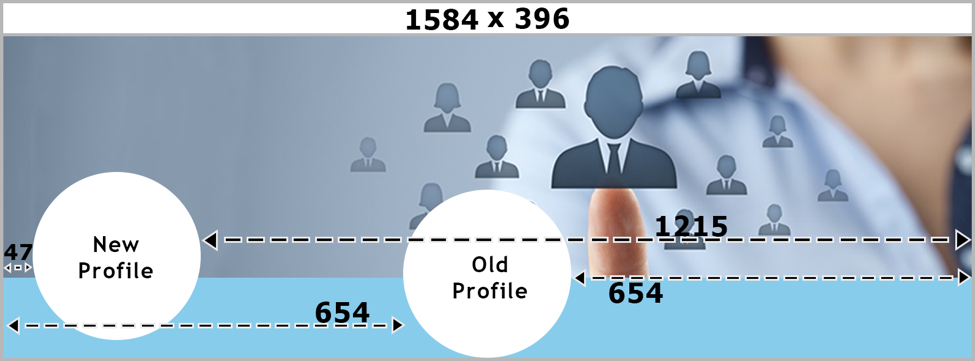
Background banner images must be:
1. File Type JPG, GIF or PNG.
2. No larger than 8MB.
3. Recommended pixel dimensions are 1584(W) by 396(H) pixels.
To change your background banner image click on the pencil icon.
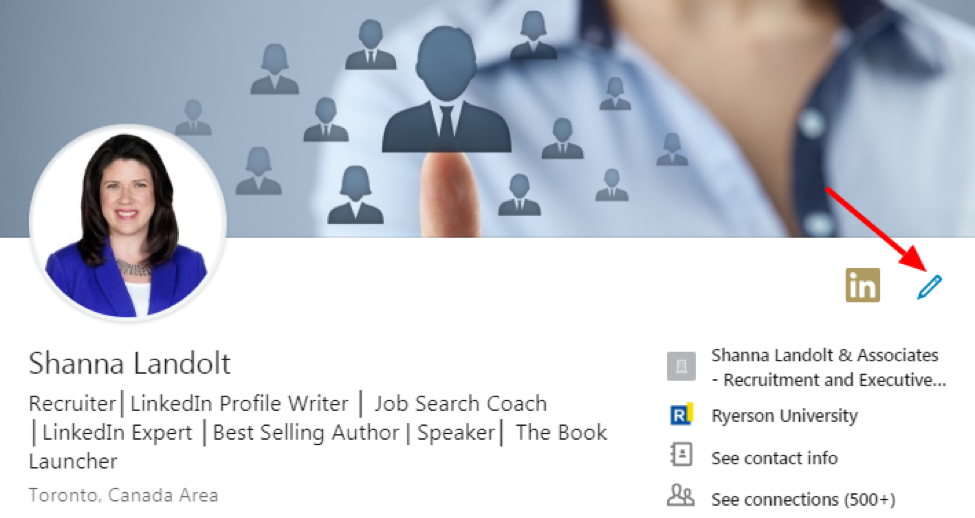
Then click on the pencil icon again in the Edit intro section.

Now you are ready to Upload or Change photo and adjust your settings. When you are happy with the way it looks, click Apply.
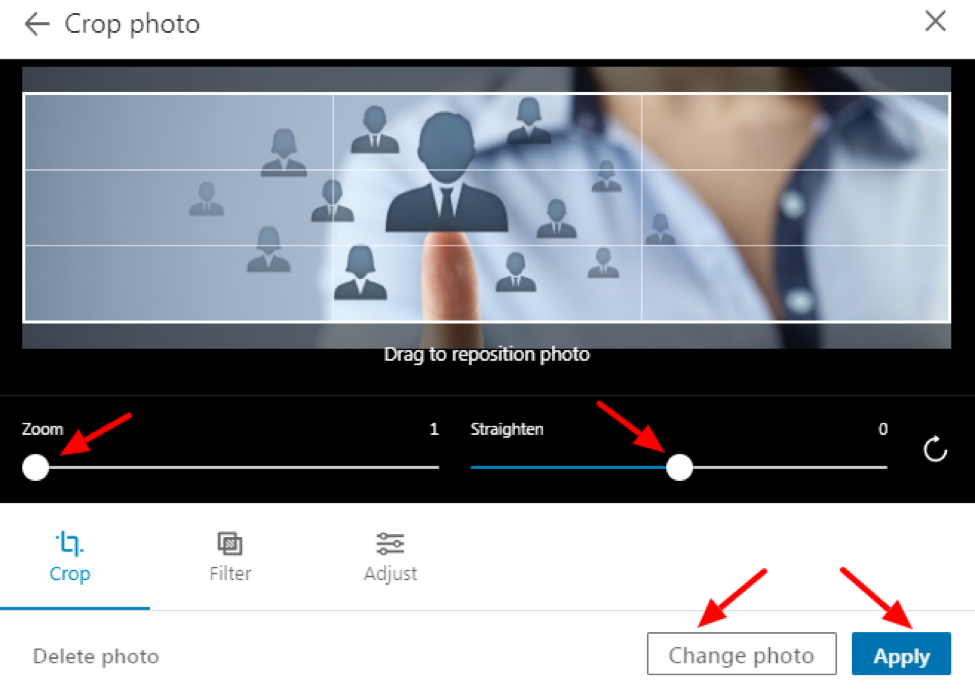
Go on www.pixabay.com and find an image that works for your profession.
Here are some examples.
You can have something designed professionally by going onto Fiverr.com and for as little as $5 USD you can get a custom LinkedIn Banner Designed.
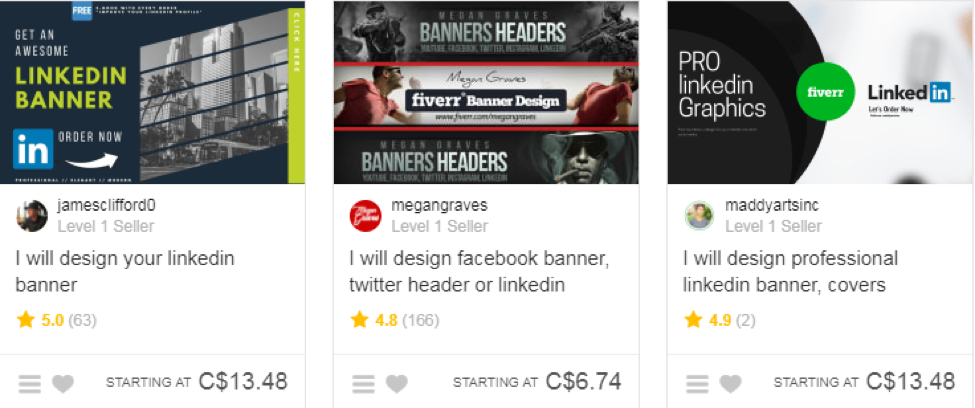
One of the best things that you can do to create your personal brand on LinkedIn is to choose a compelling banner image.
Remember, a picture is worth a thousand words!
For more LinkedIn Secrets to Land Your Dream Job
Register Below for my webinar
LinkedIn Profile Secrets to Land Your Dream Job
This webinar is dramatically different from others you may have attended in the past, because it’s literally designed to be a miniature, condensed master class on how to write and create a LinkedIn Profile that reverse engineers the job search process so that recruiters and hiring managers will call you!